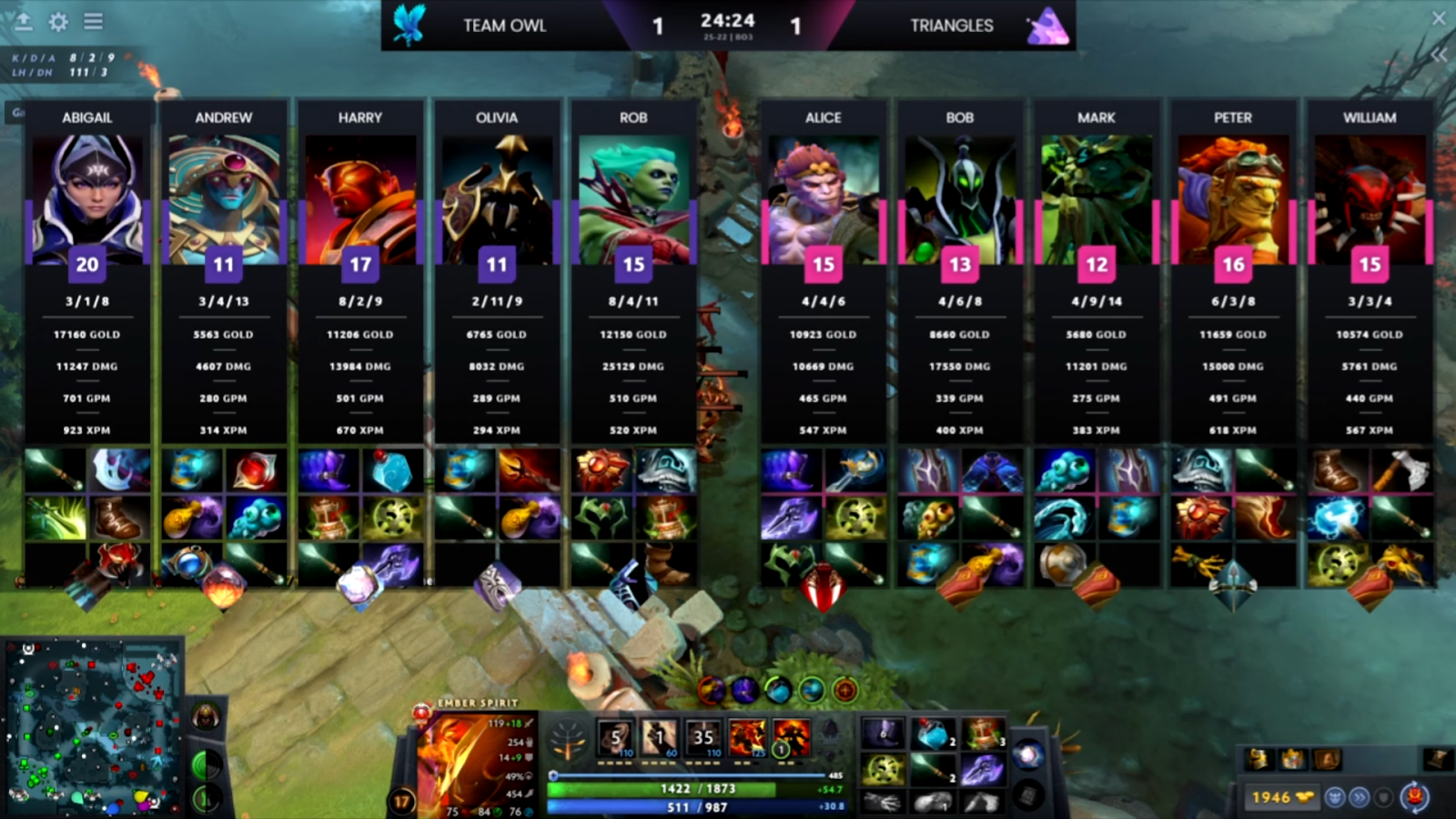Ultra HUD for Dota 2
Ultra HUD for Dota 2 is available for Professional and Enterprise with at least 3 seats plan owners and does not require additional download - Ultra HUD is installed by default with the application.
Dota 2 Ultra HUD features:
- Standard HUD Functionality
- Default color palette
- Draft view
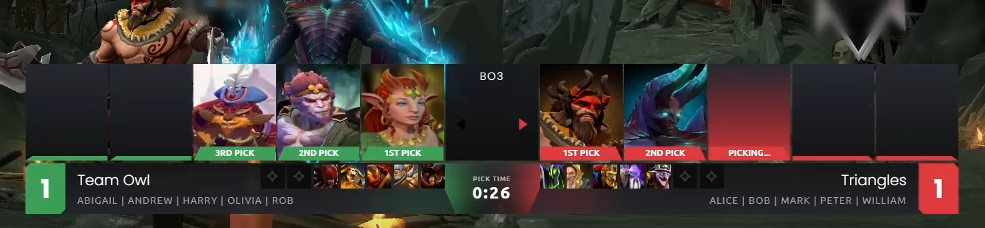
- Neutral Items Overview

- Networth Indicator

- Scoreboard

- Damage Breakdown
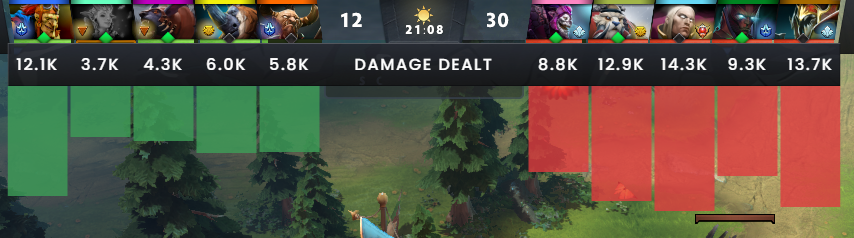
- Town Portal Scroll Indicator
- Cameras Support

- Bounty Rune Overview

- Outpost Overview

- Roshan Details

- Gold Comparison
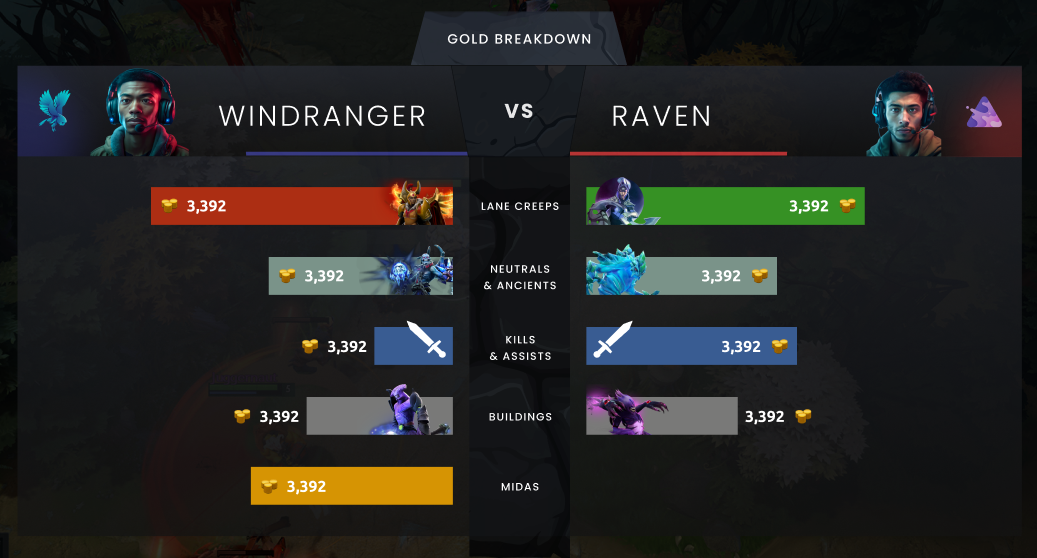
- Gold Pie Chart
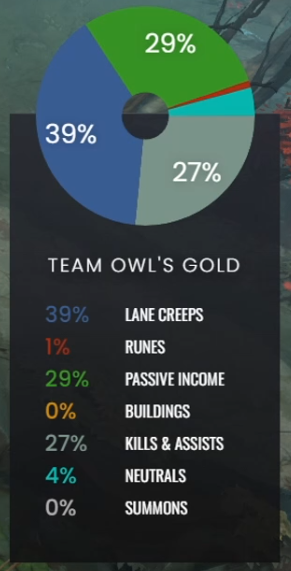
- Lane Performance Comparison

- MVP of The Game

- Courier Tracking - Delivery
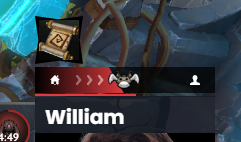
- Courier Tracking - Kill

- Lane Movement

- Roster view

- Several color palettes to choose from
Keybinds in Ultra HUD:
- Draft view - Ctrl + D
- Game view - Ctrl + G
- Roster view - Ctrl + J
- Neutral Items Overview - Ctrl + H
- Networth Indicator - Ctrl + L
- Scoreboard - Ctrl + S
- Damage Breakdown - Ctrl + K
- Bounty Rune Overview - Ctrl + M
- Outpost Overview - Ctrl + N
- Gold Pie Chart - Ctrl + B
- MVP of The Game - Ctrl + V
- Roshan Details - Ctrl + C
How to launch the Ultra HUD
Activate the HUD using the launch button.
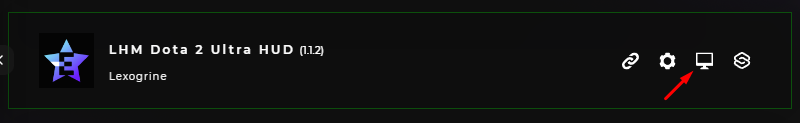
Color palettes for the CS2 Ultra HUD
Changing the layout and color palette
Open the Ultra HUD settings in the HUDs tab using gear icon.
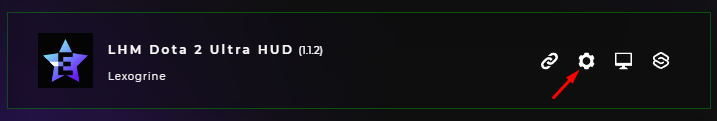
Select a layout and palette and click on the "save and send".
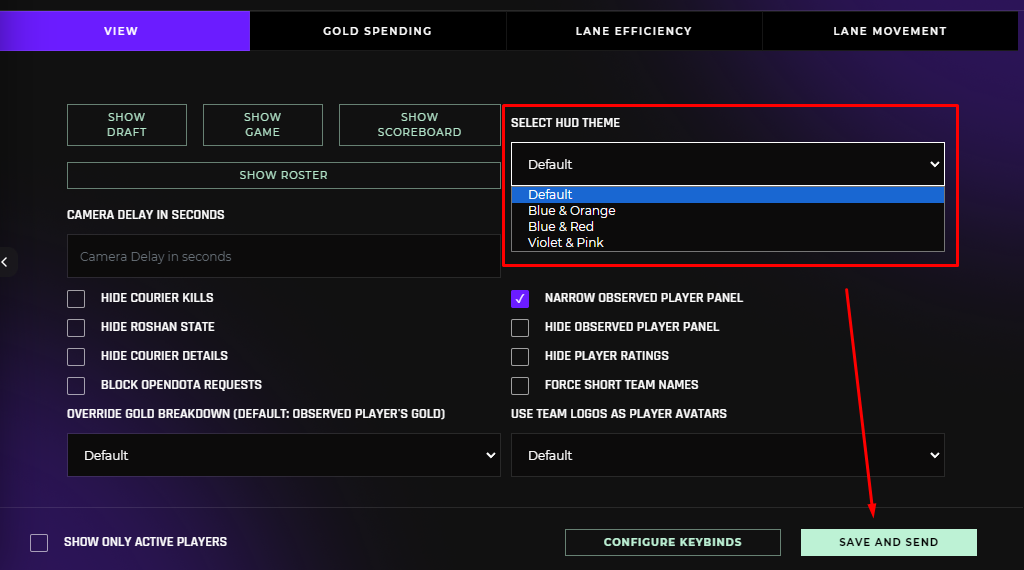
List of CS2 Ultra HUD palettes with different layouts��
Default
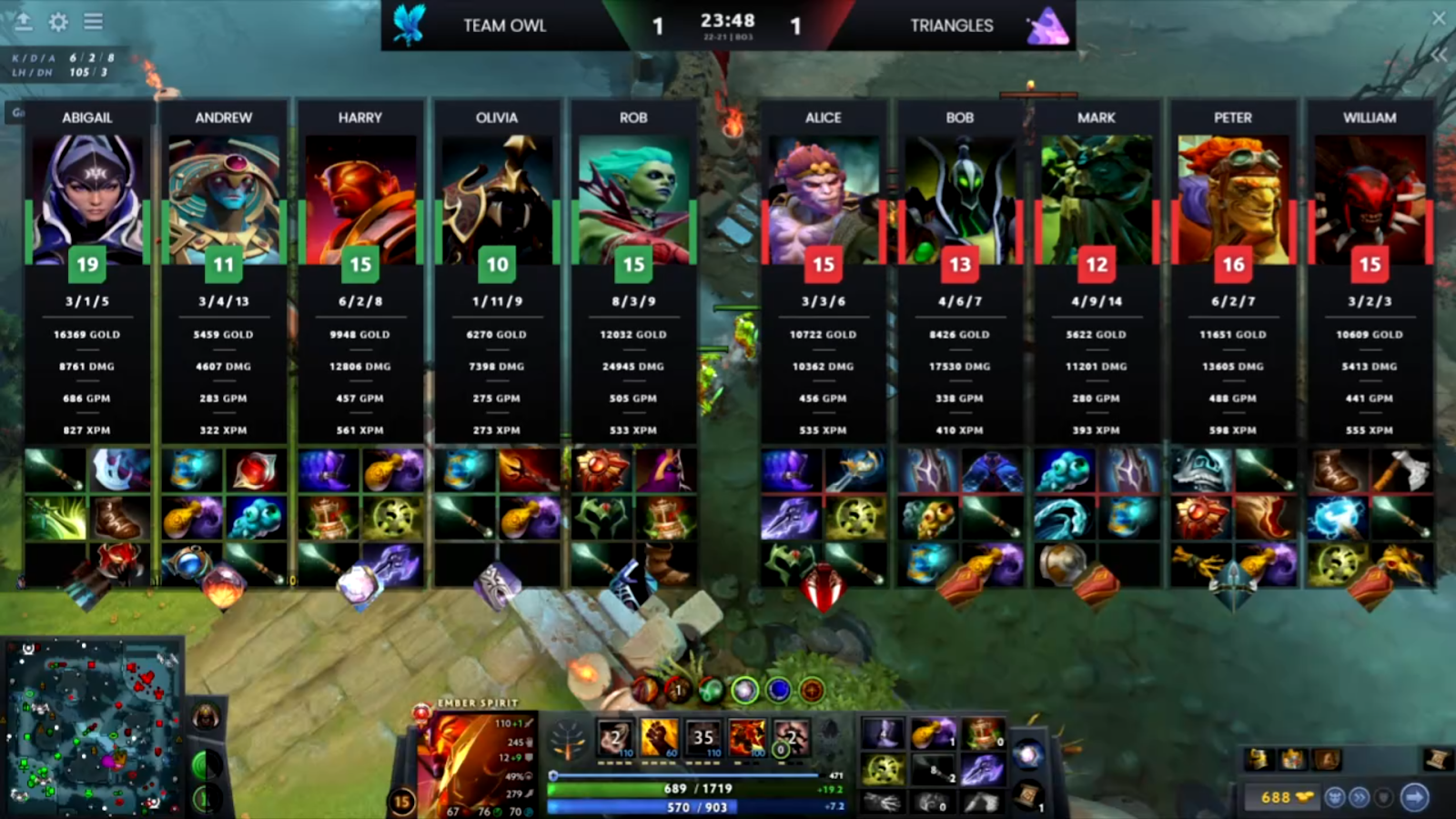
Blue & Orange
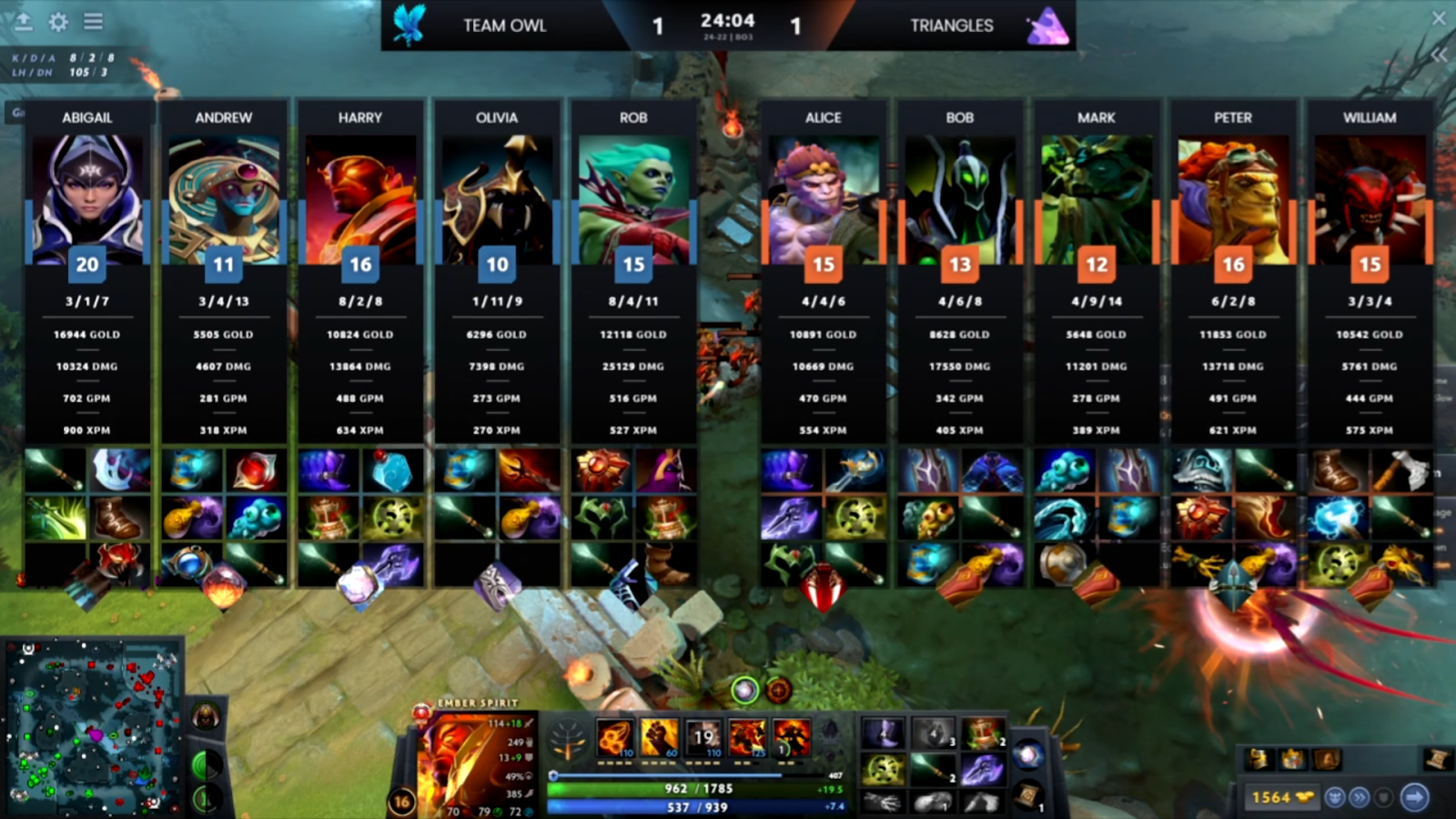
Blue & Red

Violet & Pink