Ultra HUD Presets
LHM 6 introduced the option to create presets for HUD settings in Ultra HUD. You can use them to have several setups depending on your needs, for example, several tournaments played within one account.
Configuration
To create a new preset simply open the list at the bottom of the HUD settings and click on the “Add a new preset”.
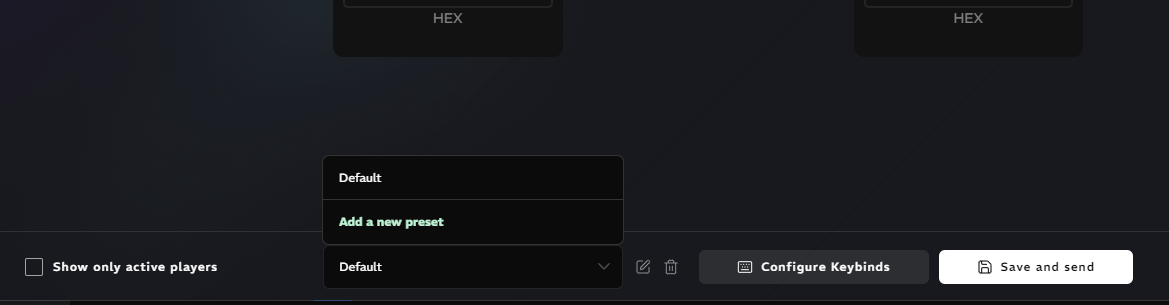
You will see a window with a preset name to enter and two options: create an empty preset or one that copies all the data from the preset you are currently on (including Default). When you select one of the options, the preset will be created.
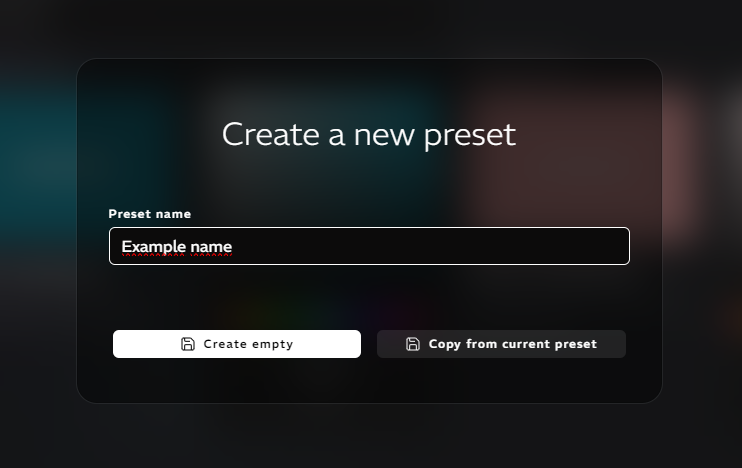
You can change between presets at will. Remember to use the “Save and send” button after changing the preset to have these settings applied to the Ultra HUD.
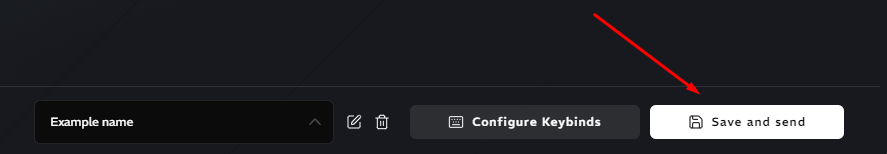
The buttons to the right of the presets list will allow you to rename the preset and delete it. Remember that once a preset is deleted, it cannot be restored!