Cameras
The Cameras module allows you to display player webcams using LHM itself. No external tool is needed. CS2, Dota 2, League of Legends, Rocket League, Apex Legends and CS:GO are supported at this time.
If either HUD instance or the player is behind symmetric NAT firewall, connection will not be made. The reason is that current camera implementation works on peer-to-peer basis, which requires possibility to create direct connection between 2 PCs. Symmetric NAT makes it impossible.
Requirements:
- CS2, Dota 2 & CS:GO: Players must have correct SteamID64 added (Players tab).
- League of Legends, Rocket League: Players must have In-game nickname added (Players tab).
For Cameras to work properly, the HUD must support the Cameras module and the player must have an avatar assigned in LHM.
This is how the Cameras module looks like.
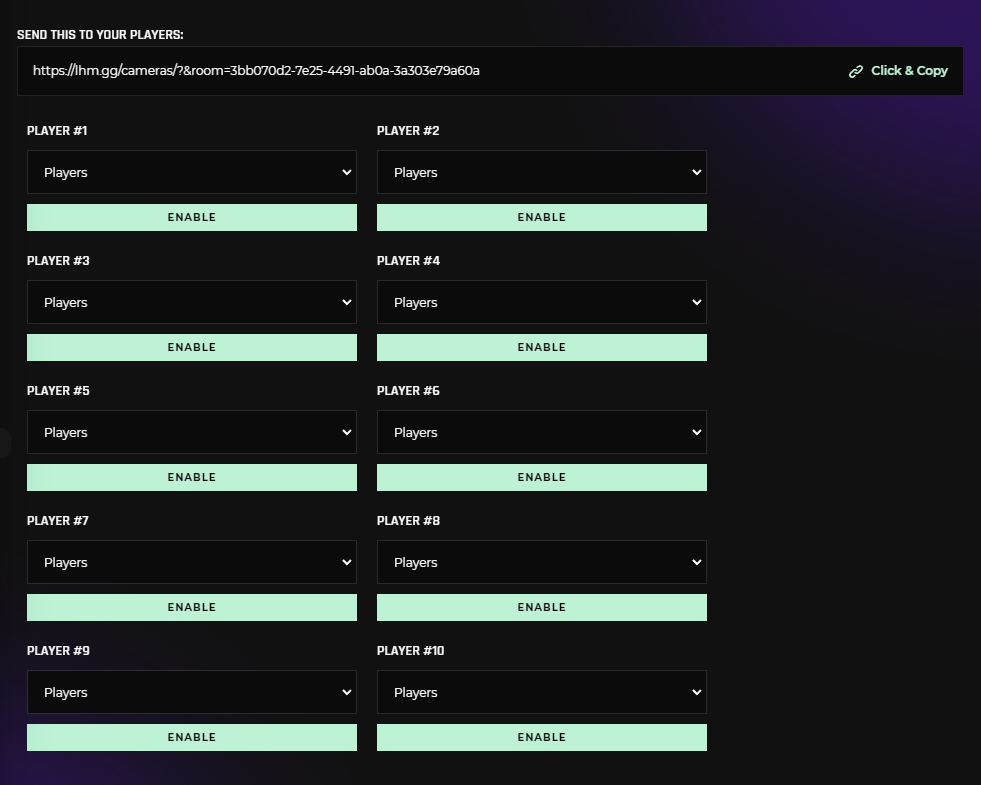
How to use Cameras step-by-step
- Select a player for each slot from a list.
- If all players are selected, copy the link using "Click & Copy" and send the link to the players. You can also reset a link and generate a password for the website.
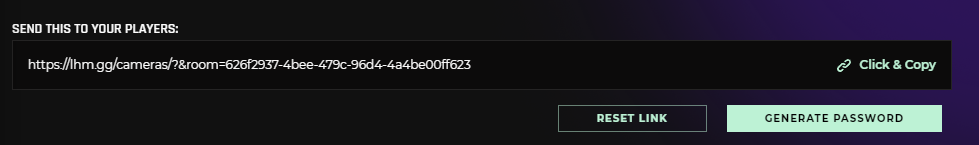
- Players must open the link in their browser (Google Chrome or Mozilla Firefox preferred) and allow the browser to use a device they want to use as their camera.
- Players must select themselves from a list of players, then pick the device they want to use. If the preview show. If the preview displays the camera view, click the "Connect" button
- Verify that all players are connected. There should be a green dot next to each connected player.
- That's it. Enable the HUD that supports the Cameras module. Avatars should be replaced with video previews.
- CS:GO

- Dota 2

- Rocket League

Delayed Cameras
Camera delay is available in Premium and Ultra HUD built in LHM for each game. To use the delay go into the HUD settings and set the value in seconds with which the camera feed should be delayed. Remember to save changes.