LHM Veto
LHM Veto automates the map picks and bans process. Our new dedicated tool streamlines communication between teams and production introduces a new quality for broadcasts, and opens paths to new opportunities to spice up your event.
Go to lhm.gg/veto and click on the Get Started button. If you are logged in then you will be directly taken to the Veto web application.
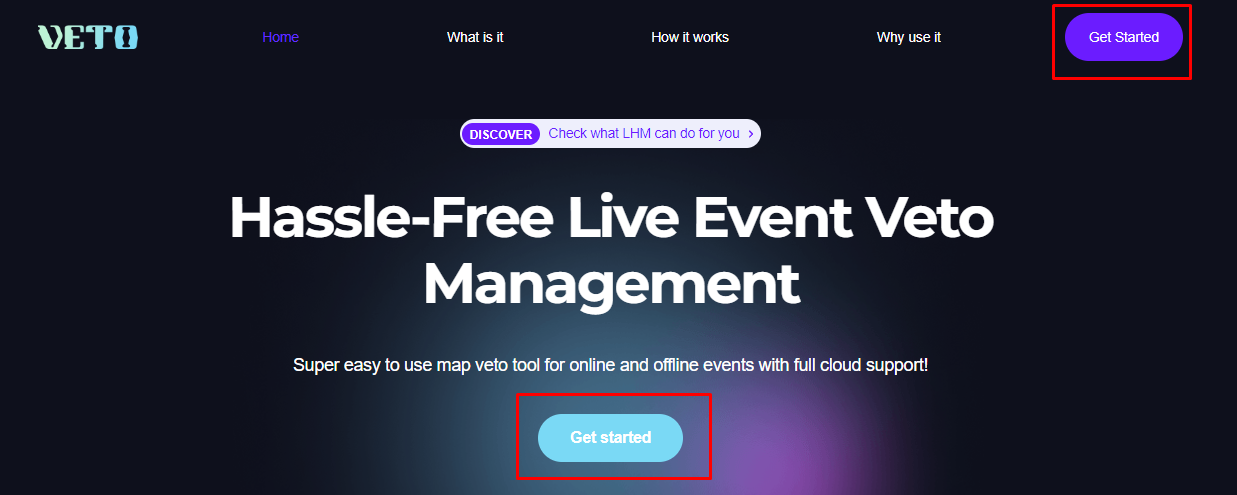
Veto configuration on web
Here you can create a new Veto from scratch without an assigned match or select one of your existing matches in LHM to configure its Veto. Enterprise users can switch between Workspaces they belong to.
To use the Veto configuration for an existing match you must own a paid plan and have your Matches uploaded in Cloud Storage.
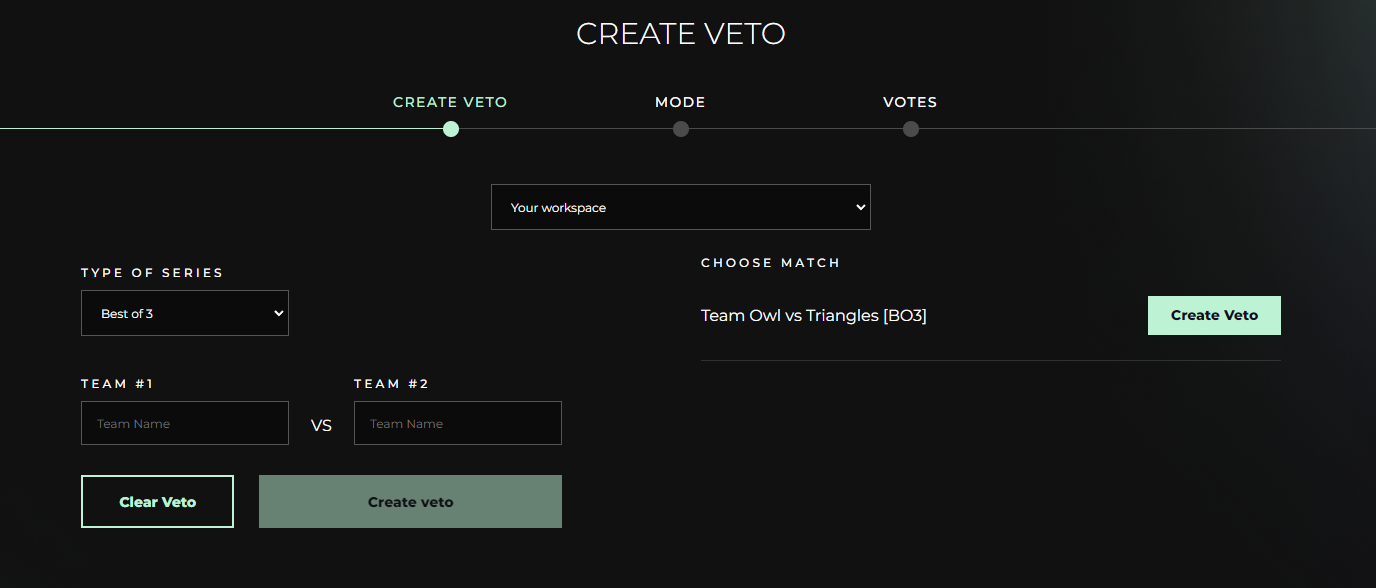
Veto configuration in LHM app
You can also generate Veto links from a selected match in the LHM app.
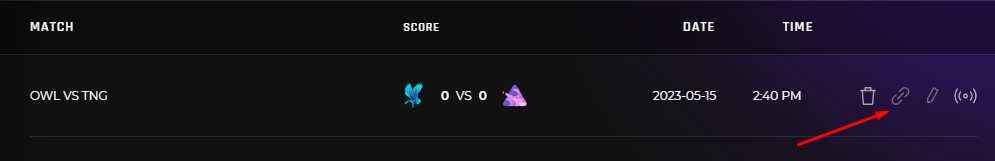
Select the LAN or Online tab, generate the links and then pass them to the team captains.
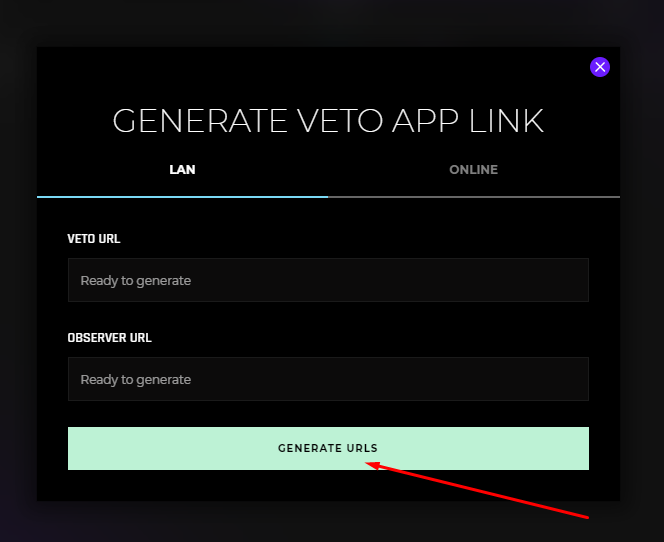
To use the Veto configuration for an existing match you must own a paid plan and have Cloud Storage turned on.
Veto setup
After choosing one of the options, you move on to choosing in which mode you want the voting to take place. There are two to choose from: LAN and Online.
- LAN voting is done on the same device on which you configure Veto.
- Online voting generates one link each for both teams that you can share with them so they can start voting on their own devices. Ideally, the links should be given to team captains only.
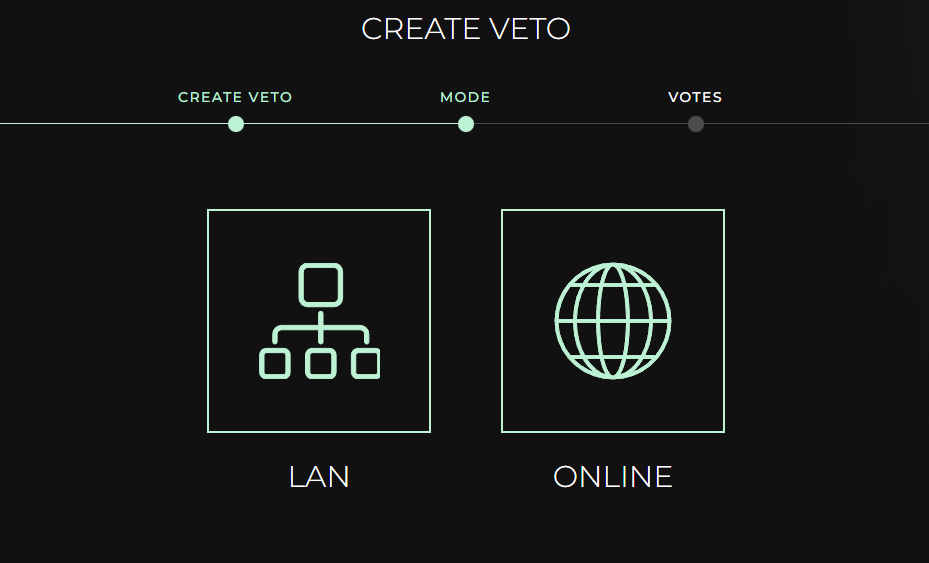
The next step is to select which team starts the Veto.
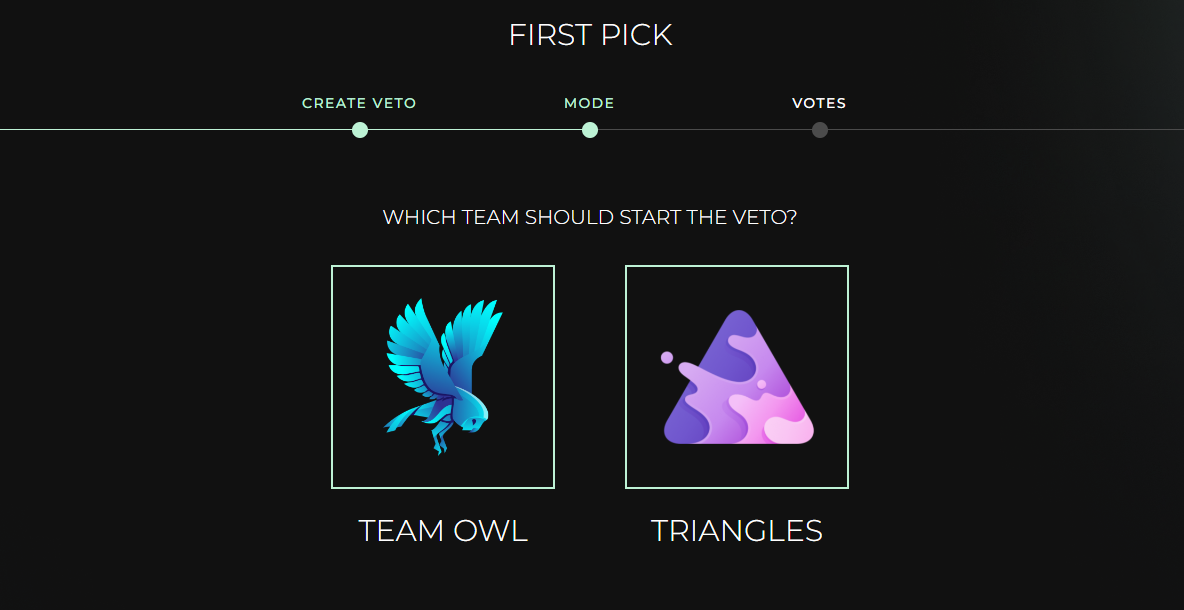
From now on, both teams can go step by step throughout the entire Veto.
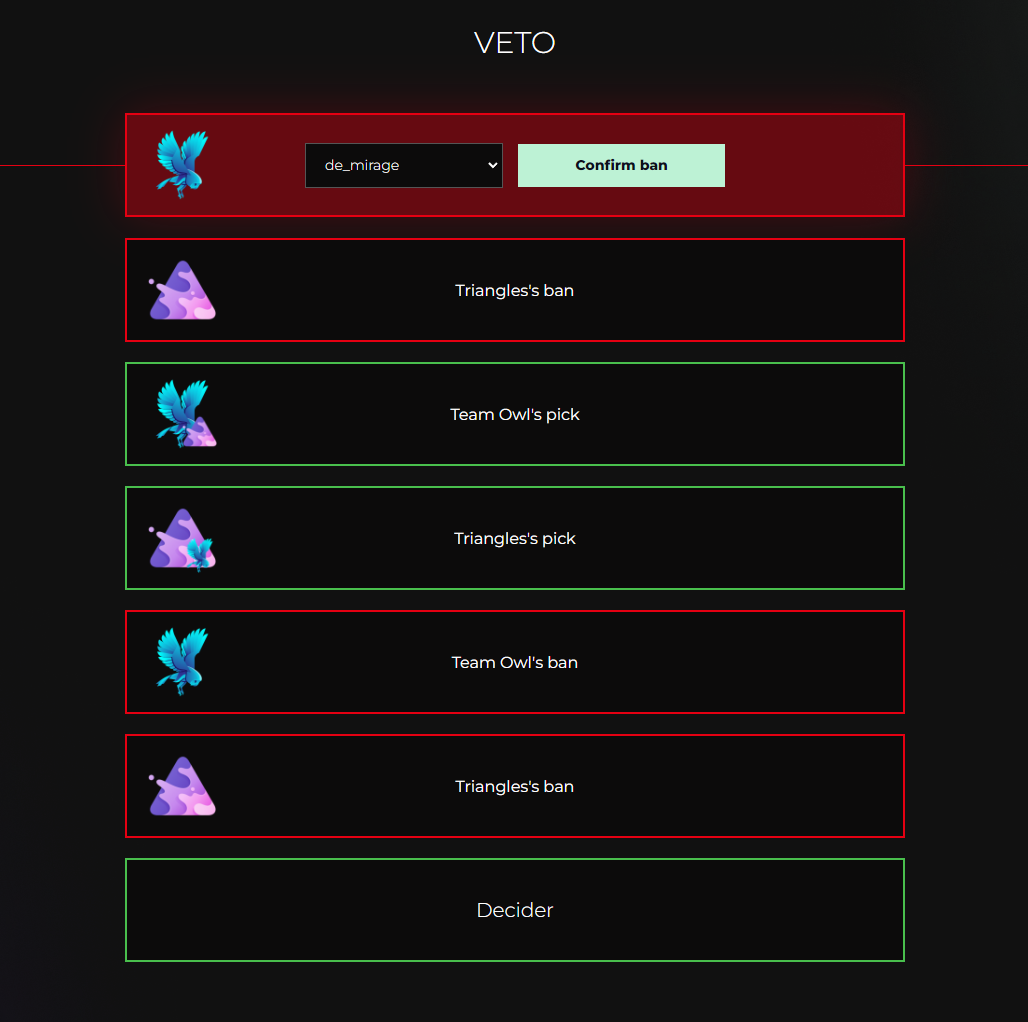
Dedicated LHM Veto view
Ultra HUD
Ultra HUD for Counter-Strike 2 has two dedicated Veto screens. One, created as over-the-top overlay for broadcast, and one created specifically for big screens on stage.
Veto

Veto fullscreen
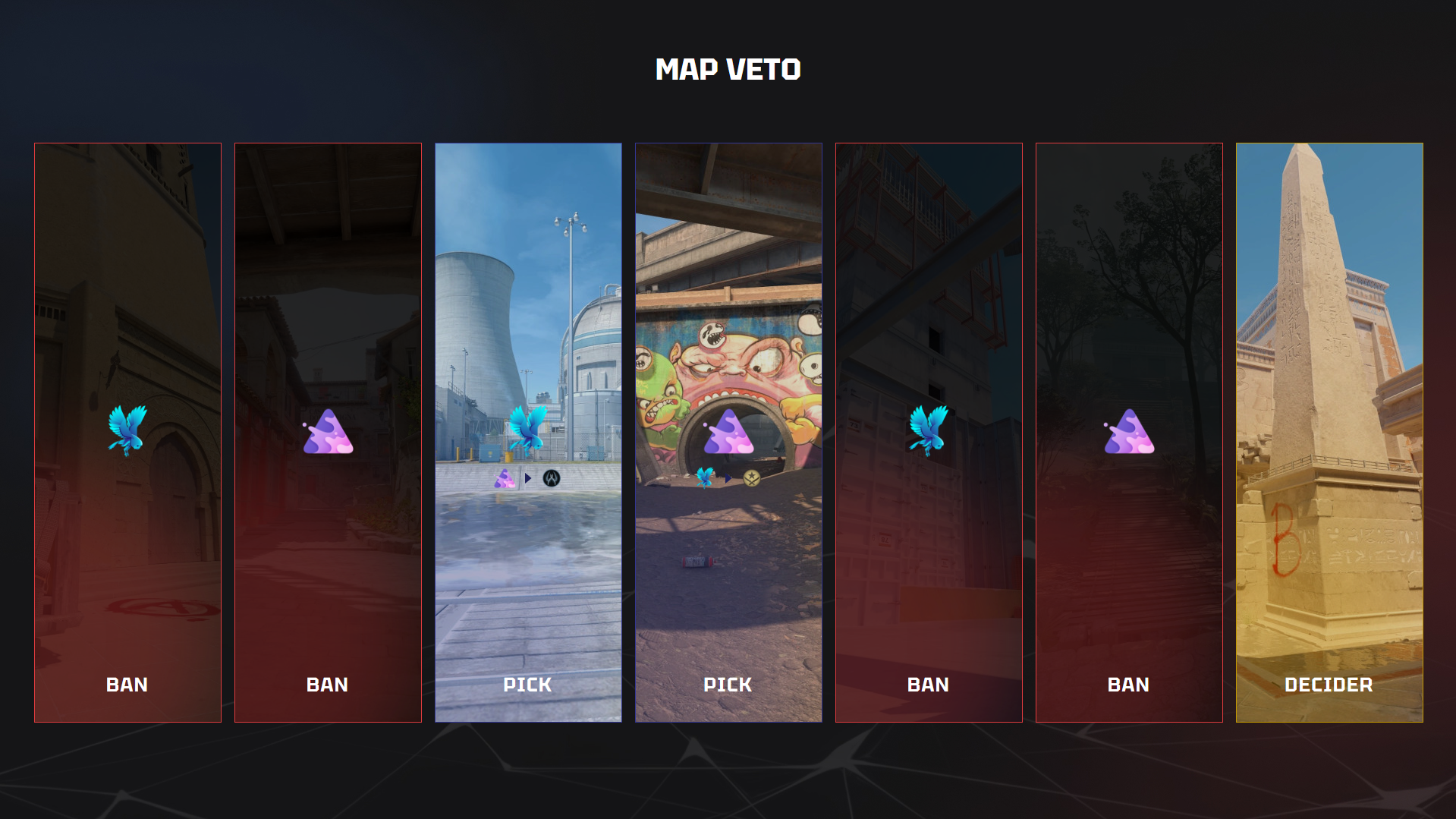
Learn more about CS2 Ultra HUD here.
Premium HUD
Premium HUD has a dedicated preview of the LHM Veto process. Use keybind to enable it: Alt + L

Learn more about CS2 Premium HUD here.