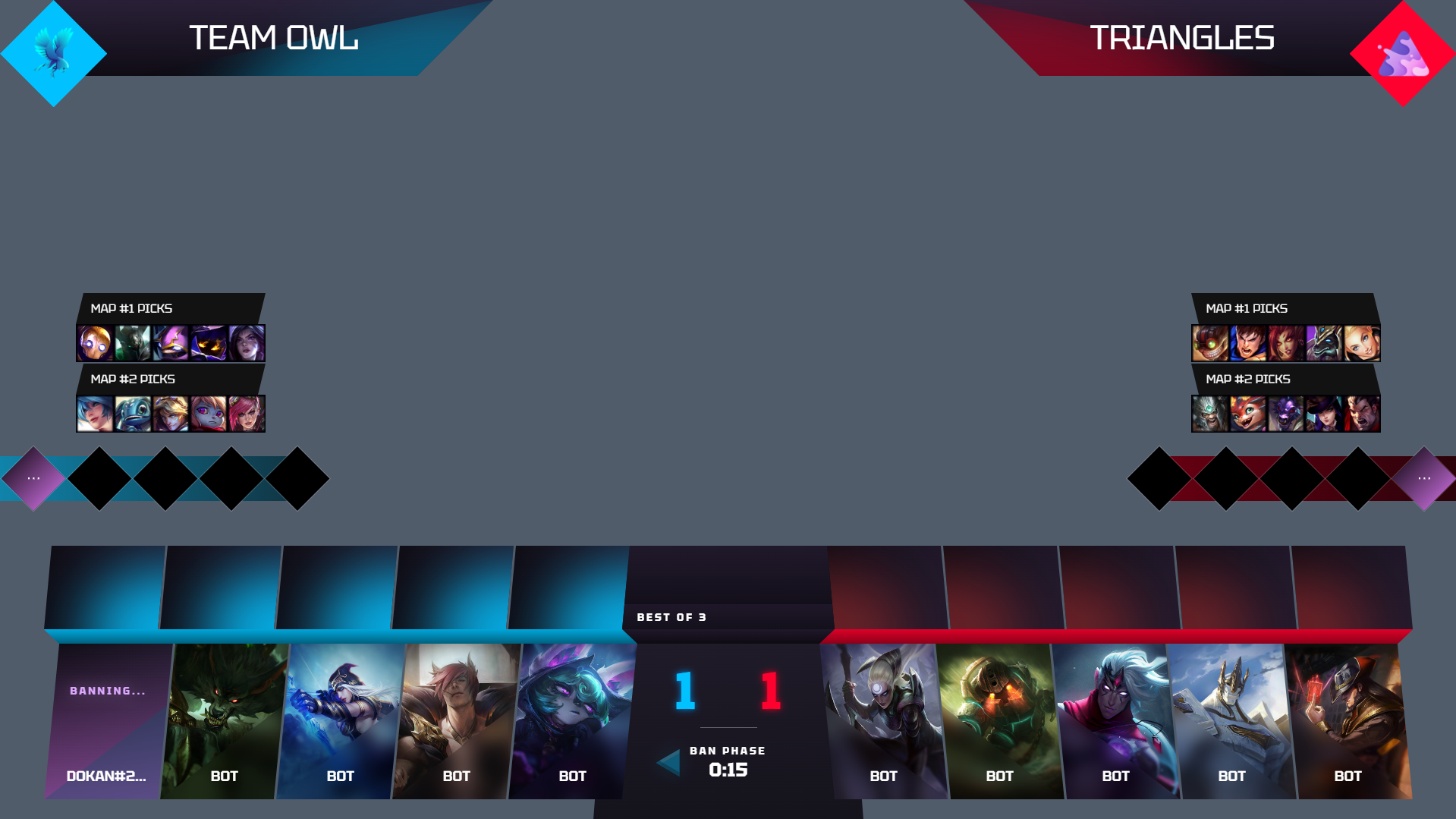Fearless Draft in League of Legends
Fearless Draft is a set of a new rules in competetive scene of League of Legends. If applied, players are banned from using Champions that were used by them or their teammates in the previous maps of the currently played series.
Using Fearless Draft in Premium & Ultra HUD
By default LHM takes care of collecting the data about Fearless Draft on its own. It all happens in the background, while the game is played - LHM detects which champions were picked by players, and then stores this information in the Match entity. It is however possible to set (or overwrite) the draft manually.
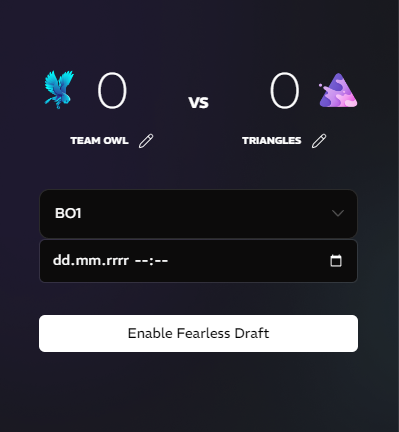
To show and / or modify Fearless Draft, you must go to Matches tab, click on Edit button, and then on the "Enable Fearless Draft". This will make Draft editing possible. On the right side of the LHM you should now see 5 draft entries, one for each possible map. To set or edit specific Draft click on the Edit button on the right side. You should now see an Edit Draft modal with 2 tabs, one for each team. In this view, you can specify both a player, and a champion picked by that player.
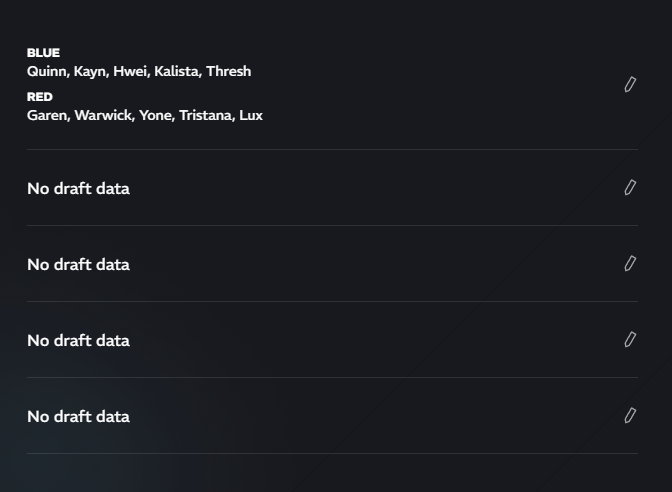
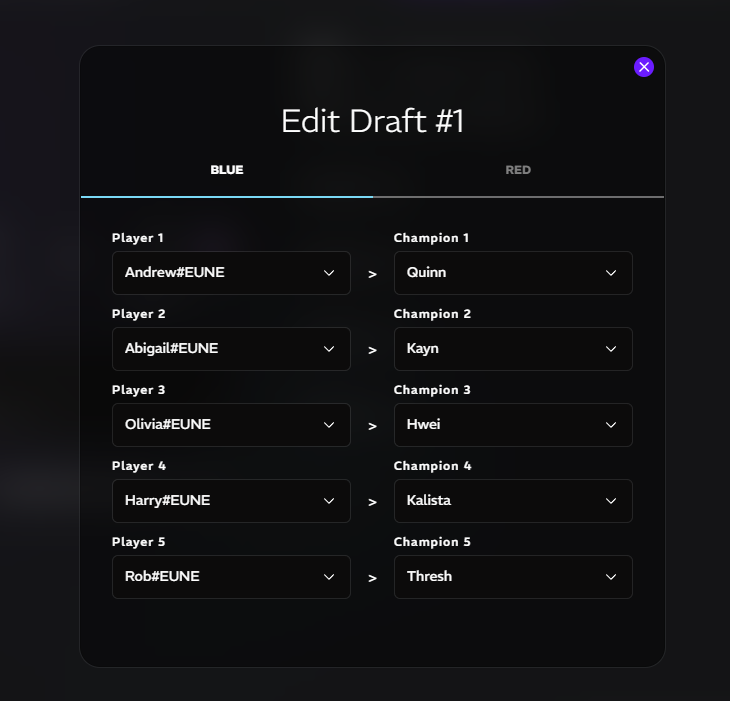
To save all of the changes close the remaining Edit Draft modal, and click "Save" or "Save & Exit" button.
Fearless Draft in Ultra HUD & Premium HUDs
Fearless Draft is available out-of-the-box in both Ultra HUD and Premium HUD for League of Legends.
Ultra HUD
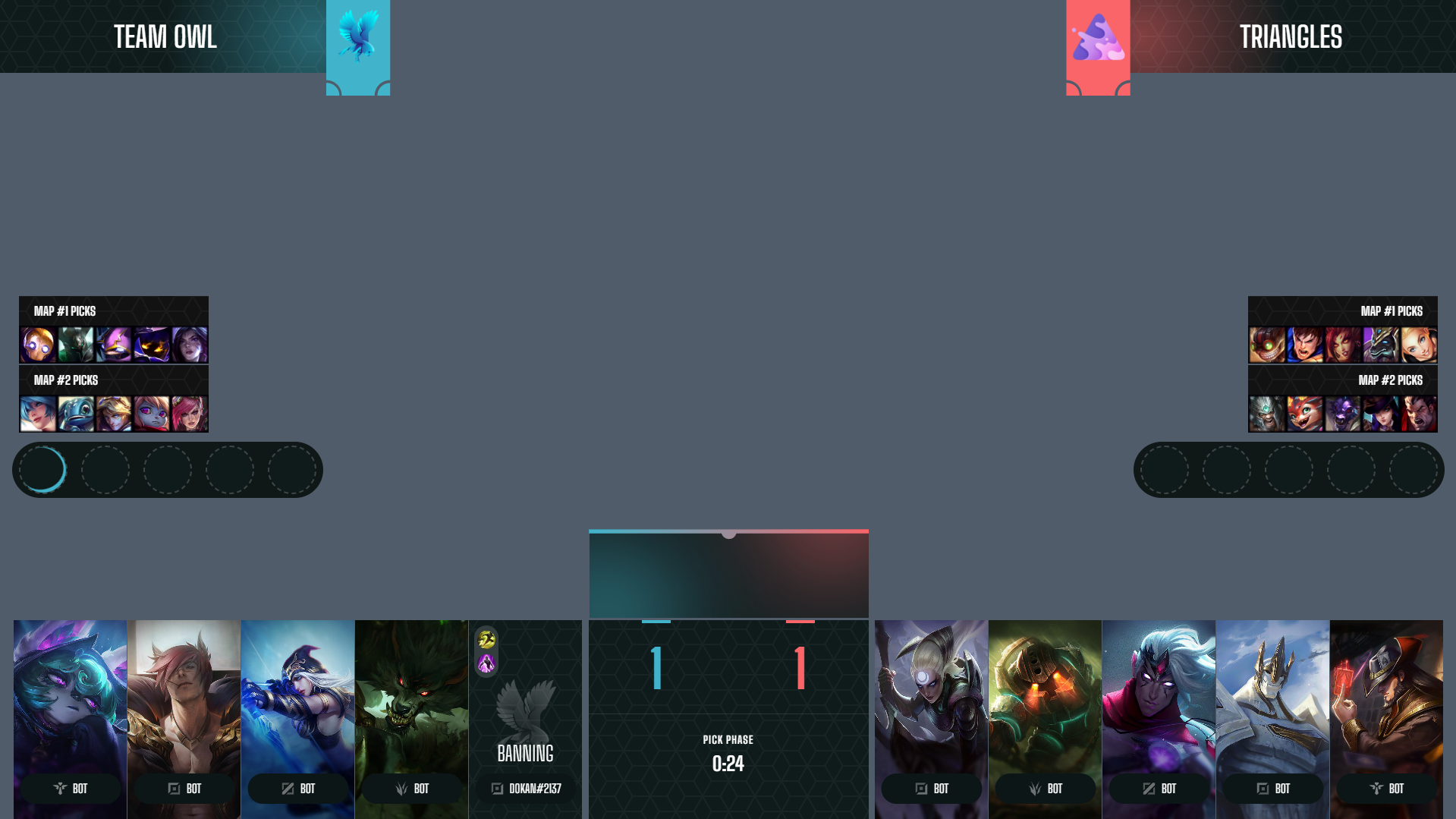
Premium HUD