Plan payment guide
On the checkout page, when you click on the "Order with obligation to pay" button, you will be directed to Stripe. https://stripe.com/
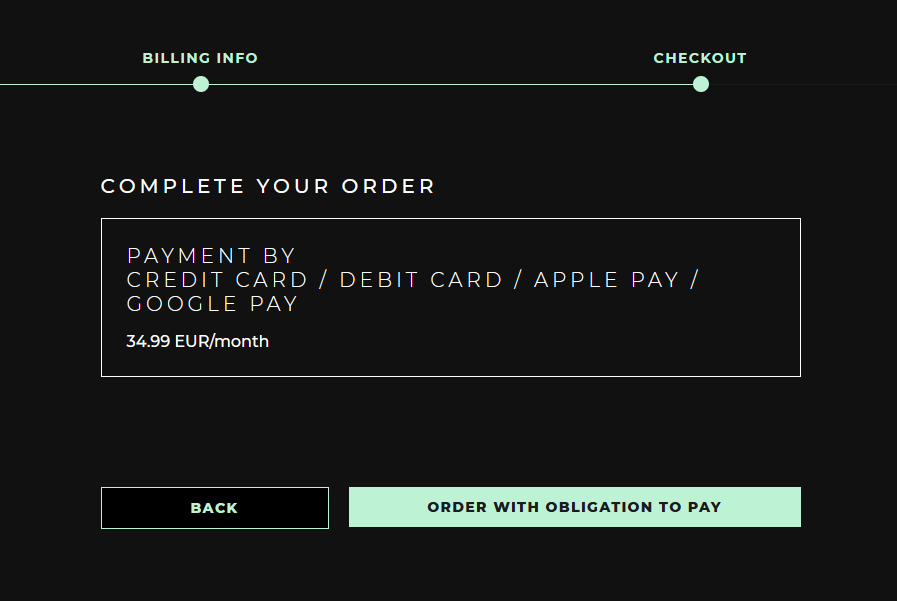
Stripe payment options
- Credit / Debit Card
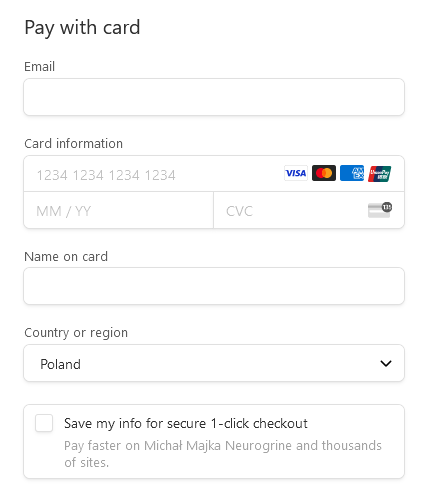
- Apple Pay
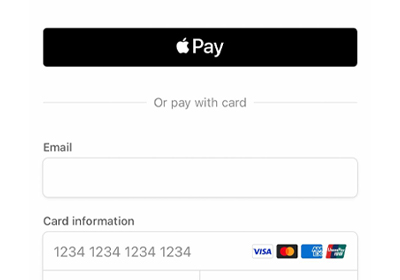
- Google Pay
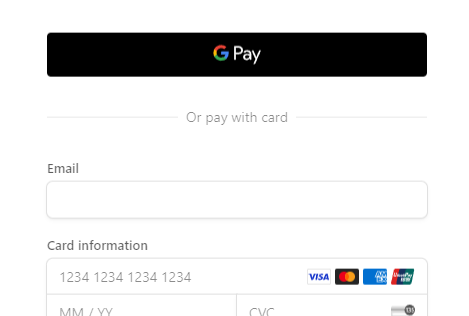
Requirements for payment with:
Apple Pay:
- Safari on Mac running macOS Sierra or later
- An iPhone (not an iPad; Safari doesn’t support them yet) with a card in its Wallet paired to your Mac with Handoff, or a Mac with TouchID.
- Mobile Safari on iOS 10.1 or later
Google Pay:
- Chrome 61 or newer with an activated Google Pay card
- Mobile Chrome 61 or newer with an activated Google Pay card or a saved card