Premium HUD for PUBG Mobile
Premium HUD for PUBG Mobile is available for Enterprise, Professional and Personal plan owners and does not require additional download - Premium HUD is installed by default with the application.
Please keep in mind that our PUBG Mobile integration is currently in Beta, which means there might be issues with stability.
Differences between Professional & Enterprise and Personal plan
The Personal plan gets:
- Standard HUD Functionality
- Default color palette
- Fullscreen scoreboard with all teams
- List of the players statuses and their match stats
- Information about the currently observed player, their weapons, ammo, health and more
- Information about the team of the currently observed player available at a glance
- Player summary screen with various match statistics
- Cameras Support
Professional and Enterprise plans additionally get:
- Custom killfeed
- Additional statistics for players
- Several color palettes to choose from
Keybinds
- Default View - Alt + C
- Player Summary View - Alt + V
- Player Summary View (Right) - Alt + B
- Team Scoreboard View - Alt + N
- Toggle Player Avatars - Alt + M
How to launch the Premium HUD
Activate the HUD using the launch button.
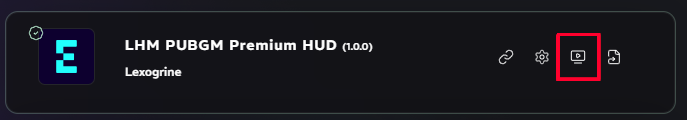
Color palettes for the PUBG Mobile Premium HUD
Changing the color palette
Open the Premium HUD settings in the HUDs tab using gear icon.
In the Theme tab select a palette and save.
List of PUBG Mobile Premium HUD palettes
Default

Premium #1

Premium #2
