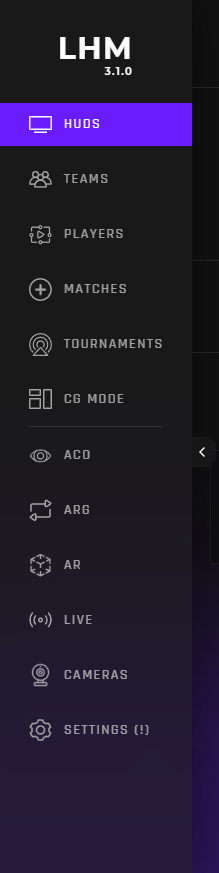Installation & First use
Installation
- Create an account at lhm.gg/register
- Download LHM application from “Download” button on the page or this link: https://www.lhm.gg/download?target=lhm
- Install the application on your device (currently Windows is the only supported operating system)
- Open LHM, sign in to your LHM account and choose the game you want to work with, the application is ready to use
First use
Say hello to LHM! This is what your new workspace looks like.
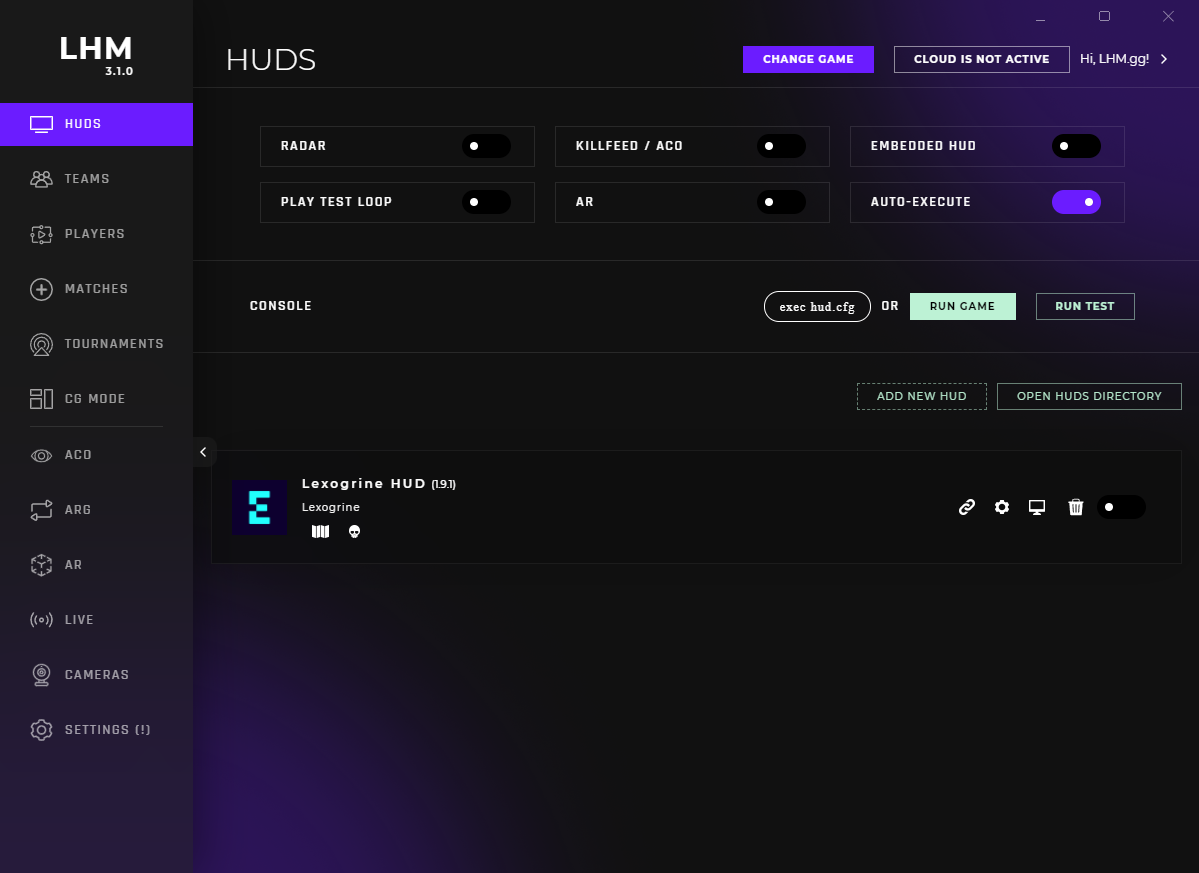
Topbar
On the top of the tool there is topbar.
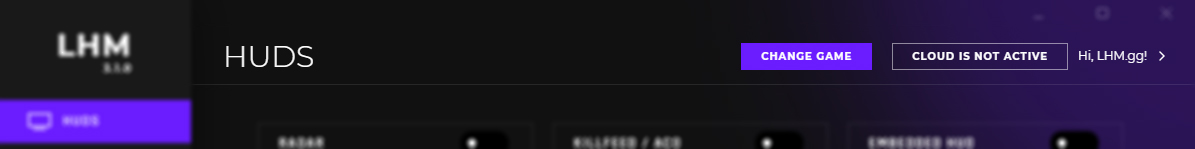
It includes (from left to right):
- The name of the tab you are currently in
- The "Change game" button which allows you to select the game you want to work with
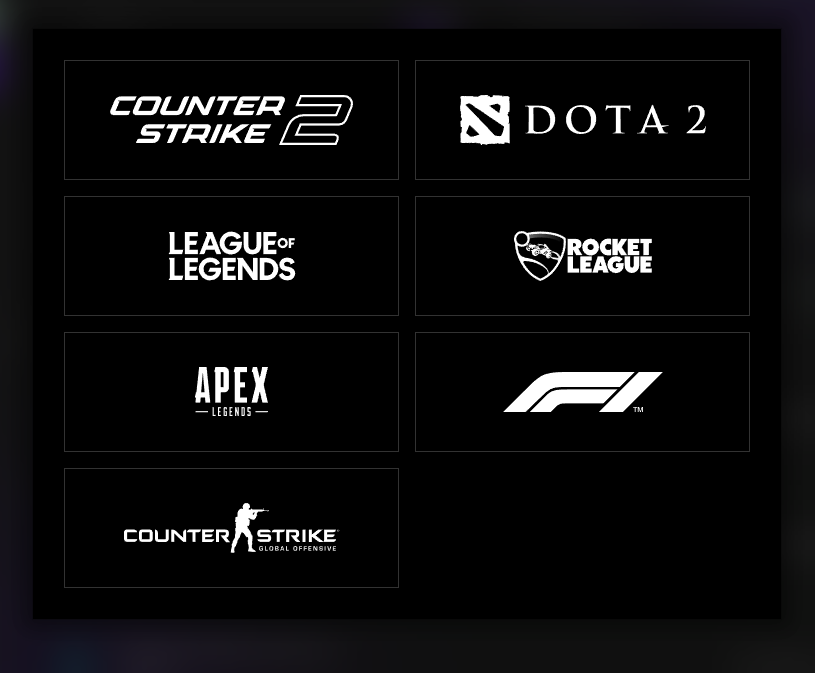
- Cloud Storage status button - you can read more about Cloud Storage here
- "Hi, [username]!" button which opens a Profile sidebar with information about your plan, payment and a "Log out" button.
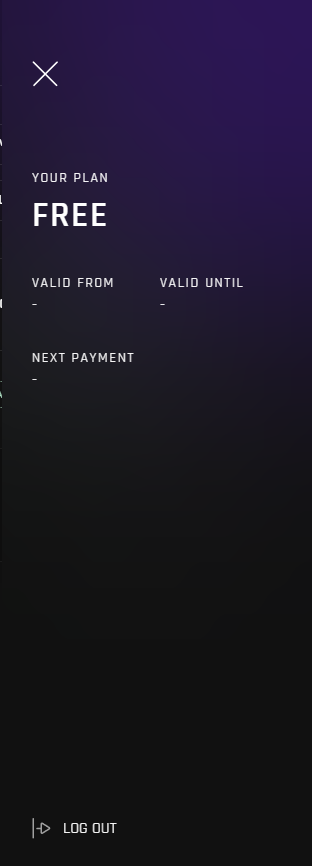
Sidebar
On the left side there is a sidebar. It contains the version of LHM you are currently using and all the feature and module tabs that the game supports. The highlighted tab is the one you are currently in.
You can hide it using the arrow in the middle of the sidebar.