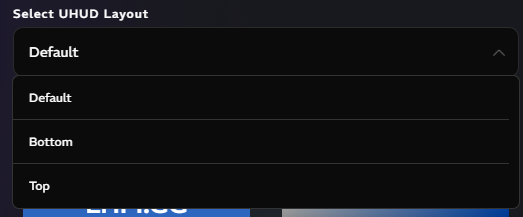Ultra HUD Editor
Ultra HUD Editor allows you to personalize the Ultra HUD and is available for all existing Ultra HUDs (CS2, Dota 2 and League of Legends).
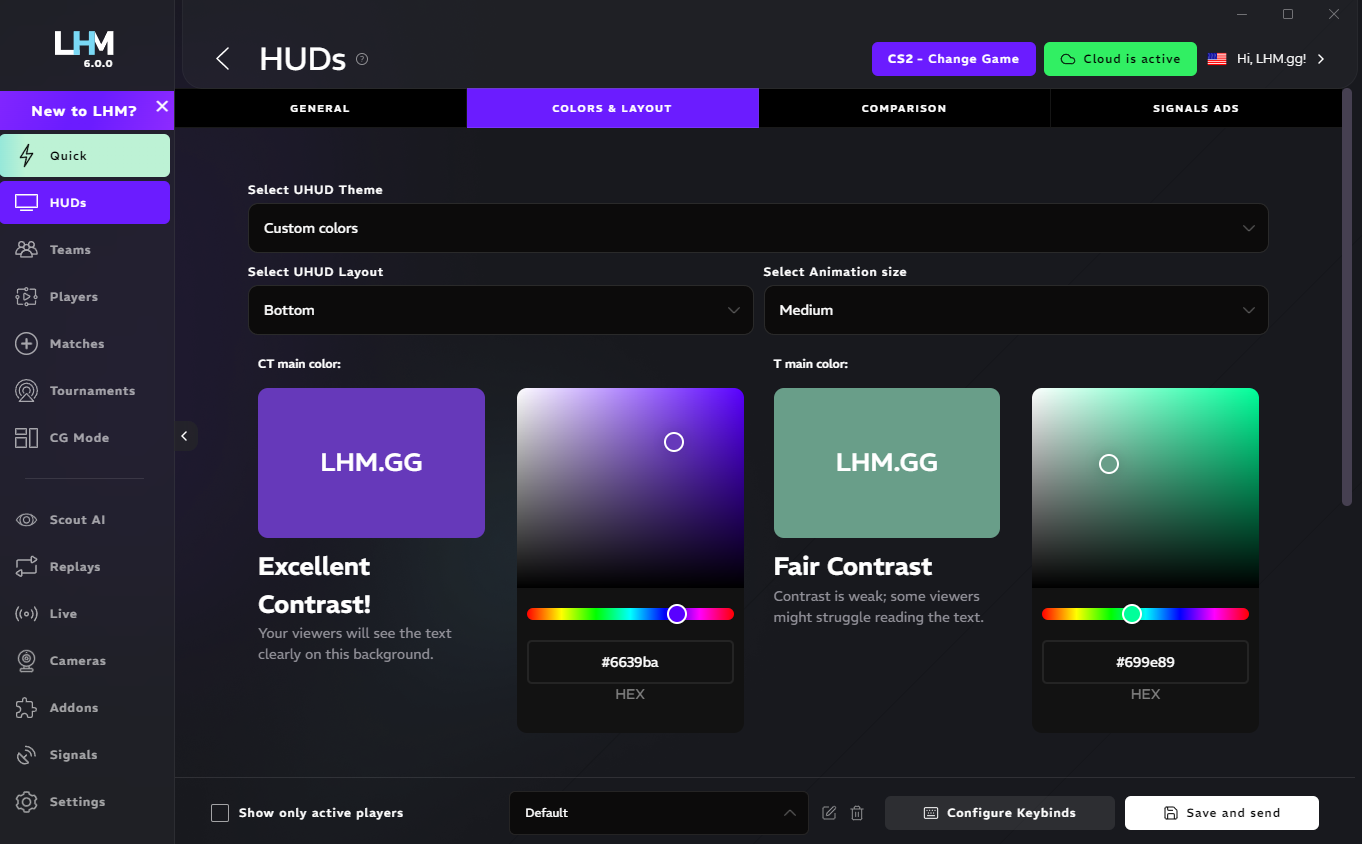
Configuration
To change the look of Ultra HUD with Editor go to HUD settings for Ultra HUD and then click on the “Colors & Layout” (CS2) / “Colors” (Dota 2, LoL) tab.
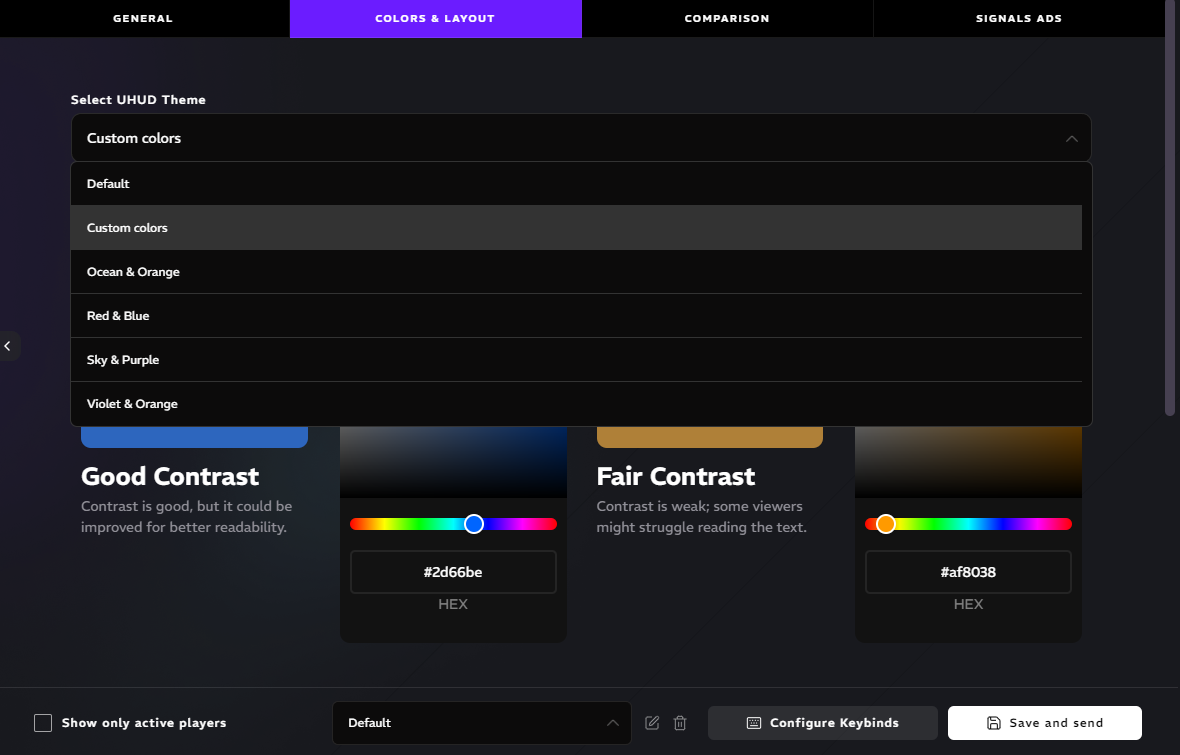
Change “Select HUD Theme” to “Custom colors” to unlock color pickers that will allow customization of colors for both teams.
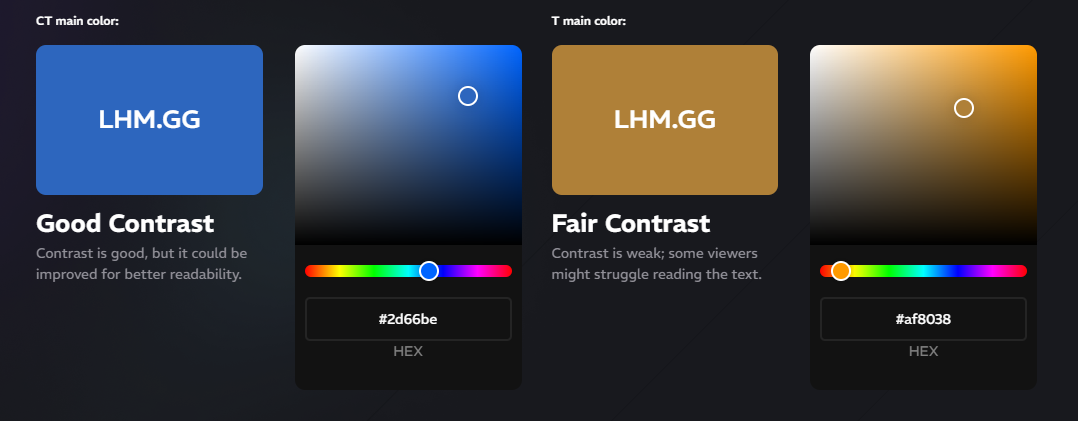
For CS2, you can additionally choose the color of the player holding the bomb.
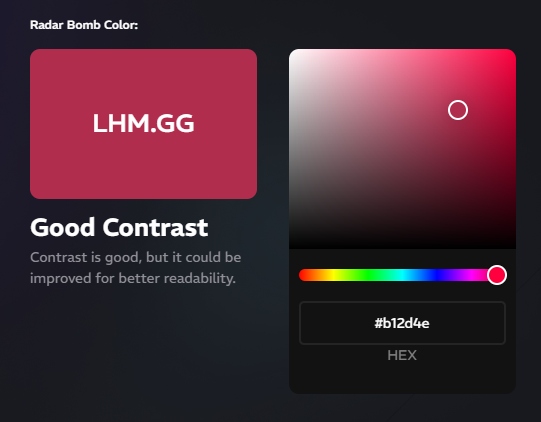
CS2 Ultra HUD also has the option to choose the arrangement of HUD elements with “Select UHUD Layout” and change the size of the animation with “Select animation size”.