Tournaments Tab
Tournaments tab allows for more advanced automation of matches information. Setting up tournament and its phases correctly will help creating matchups for the tournaments almost instantly. In bracket systems matches will be created 100% automatically - after series' end, LHM will create or fill matches for both winner and loser teams. For swiss system creating next round of matches is also simplified - it's only a matter of dragging and dropping teams to correct spots.
Creating a tournament
To create a tournament click "Create new tournament button". Here you can configure the tournament. Beware - you will not be able to edit those settings later on.
First, you can specify name and logo of the tournament. Then, you can determine playoff & groups type, whether it will be single or double elimination bracket, or swiss system. If you pick either SEB or DEB for given phase, you will just need to select amount of teams that will play (for now we only allow for powers of 2).
If you pick swiss system, you need to select all participants in the seeding order for that phase here, as well as amount of swiss rounds amount.
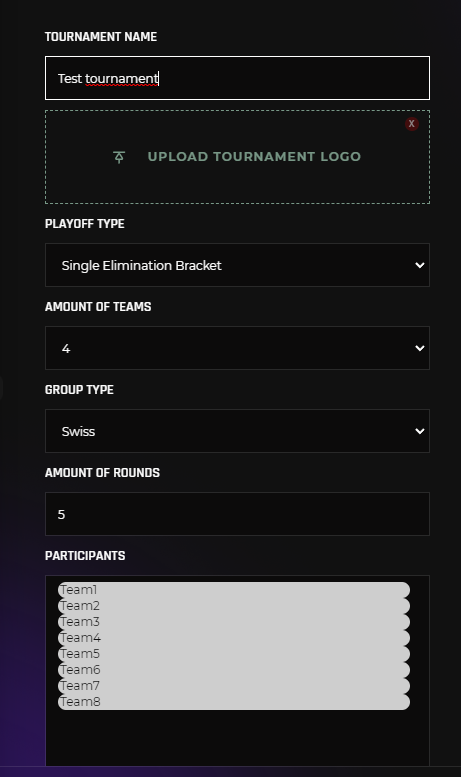
Managing the tournament
In this example, we created tournament with swiss group stage with 8 teams, and single elimination bracket as playoffs. With this setup you can create matches (for Matches tab) super quick. Select your tournament in Tournaments tab.
From the 4.0 update, match creation for the Swiss system is automated. After you created a tournament with a swiss system and decided on seeding, the first round of matches should be created automatically. If all matches from one Round are finished, LHM will fill the next round on its own. You can still however create matches by hand, if you decide so. To manually create a match in swiss system, go the tab ("Group" or "Playoffs") which you selected as swiss, in our case it's "Group" subtab. If you want to create a match for Team1 vs Team4, you just need to drag Team1 name to Team4 Round 1 cell in the table.
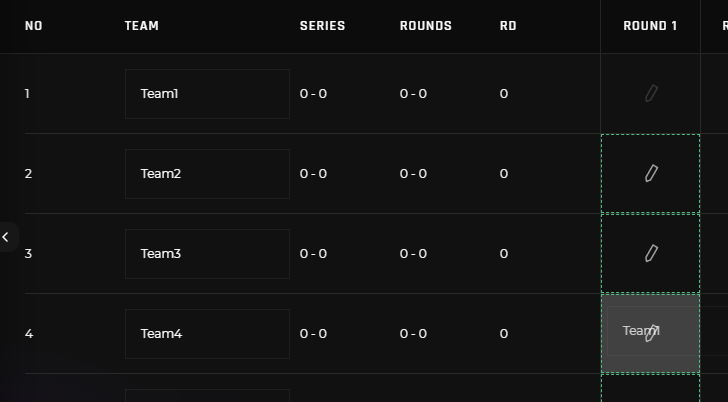
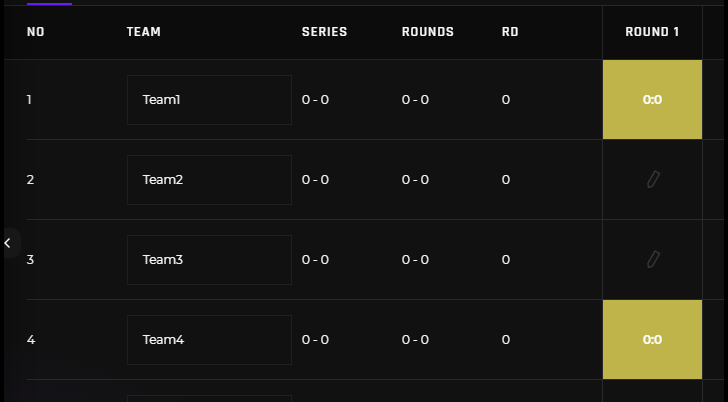
If you go to Matches tab or subtab, you should see now Team1 vs Team4 matchup that's ready to be used.
To create match in bracket system, you need to have specific match already created in the Matches tab. Then, back in Tournaments tab, click on the empty matchup entry on the ladder.
You should see the "Bind match to bracket" window. Select the correct match, and click save.
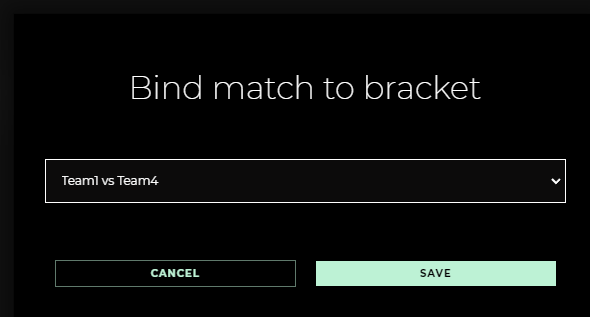
You should see bracket updated with names of the teams. If you will all of the first phase matches correctly, and watch the games with LHM, bracket will be automatically filled, and matches for semi-finals and later will automatically be created.