Importing data from spreadsheet
You can use our spreadsheet templates to easily add teams and players to LHM.
Simply fill the worksheet with your data, save it, and upload it in the appropriate section in LHM.
“Teams” sheet template: https://www.lhm.gg/download?target=teams-template
“Players” sheet template: https://www.lhm.gg/download?target=players-template
warning
In order for your players to be assigned to a team, you must first upload a team sheet and then a players sheet.
- Fill in the spreadsheets with data according to the template.
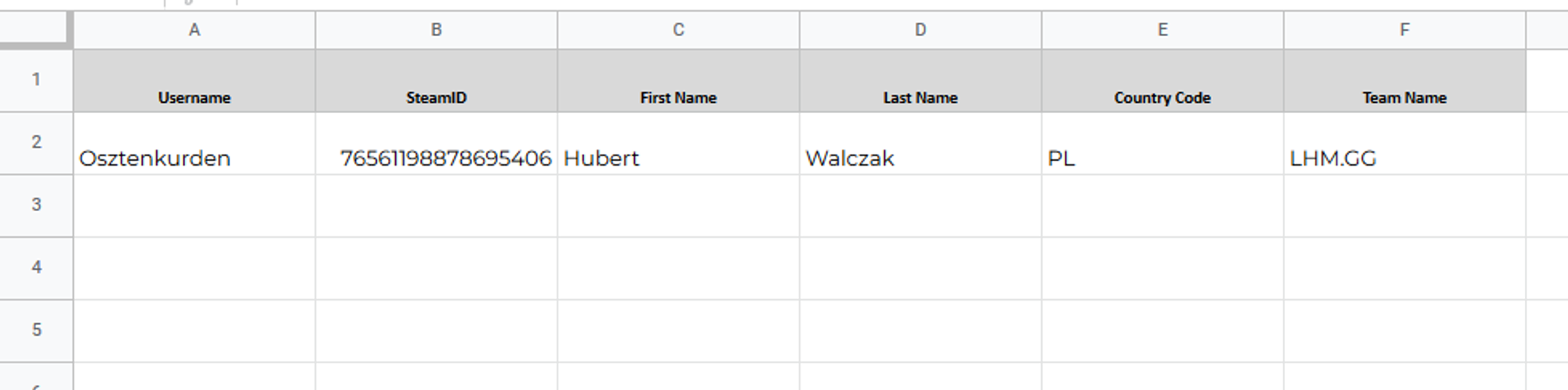
-
Save the spreadsheet as .xlsx
-
Open the Teams / Players tab and upload the spreadsheet using the “Import data” button.
