Dota 2
To make LHM work correctly with Dota 2, after installing LHM you need to make sure in settings that gamestate integration is loaded in (if not, click on the button next to the GSI status, settings tab).
Then add "-gamestateintegration" to Dota 2 launch options in Steam.
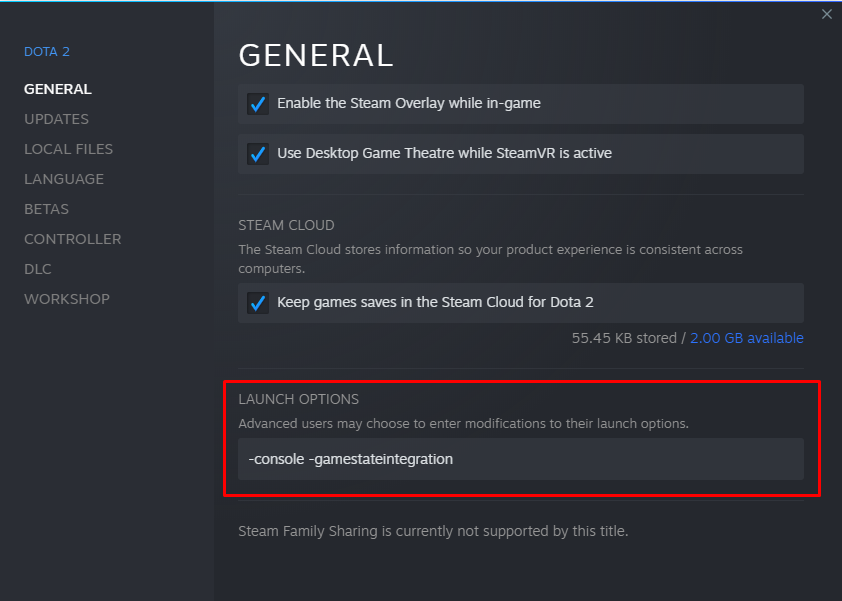
After performing those steps, Dota 2 will send game data to LHM at all times. Sometimes the default port (1349) is already taken, in that case LHM will fall back to a free port above 1300. If that happens, you need to add GSI files again as seen above.
Additionally, you can set your Steam API Key in settings. It’s used only to download Steam avatars for players that don’t have their own set in the database (remember to hit the Save button).